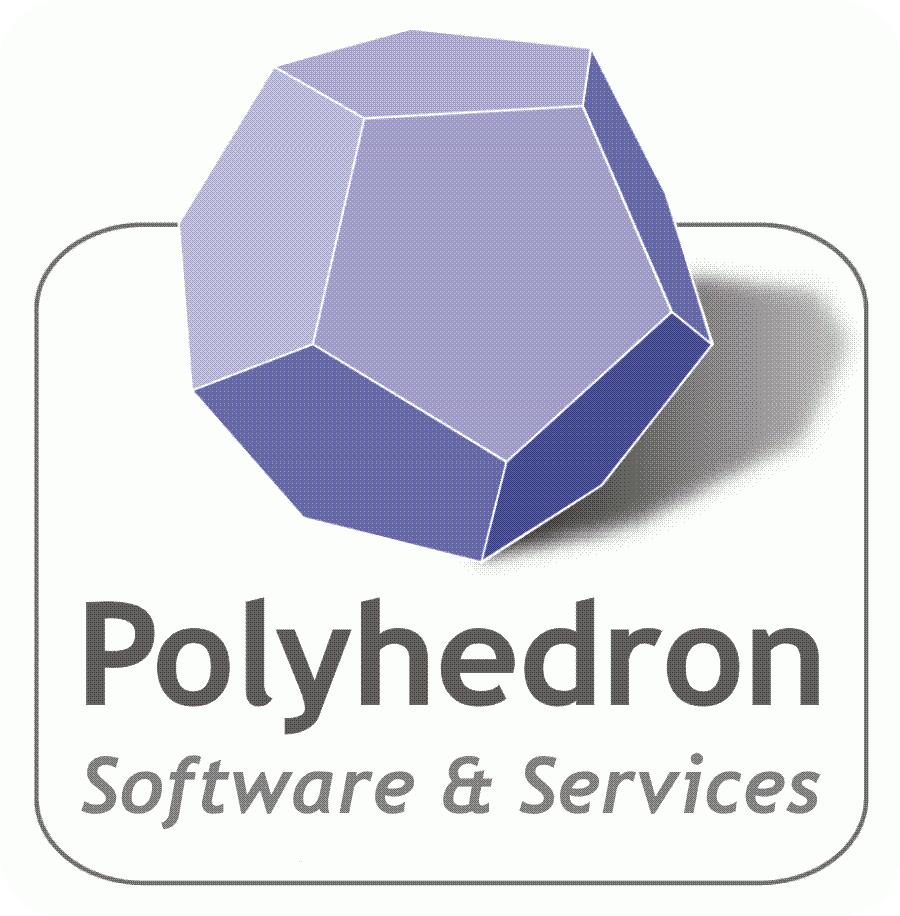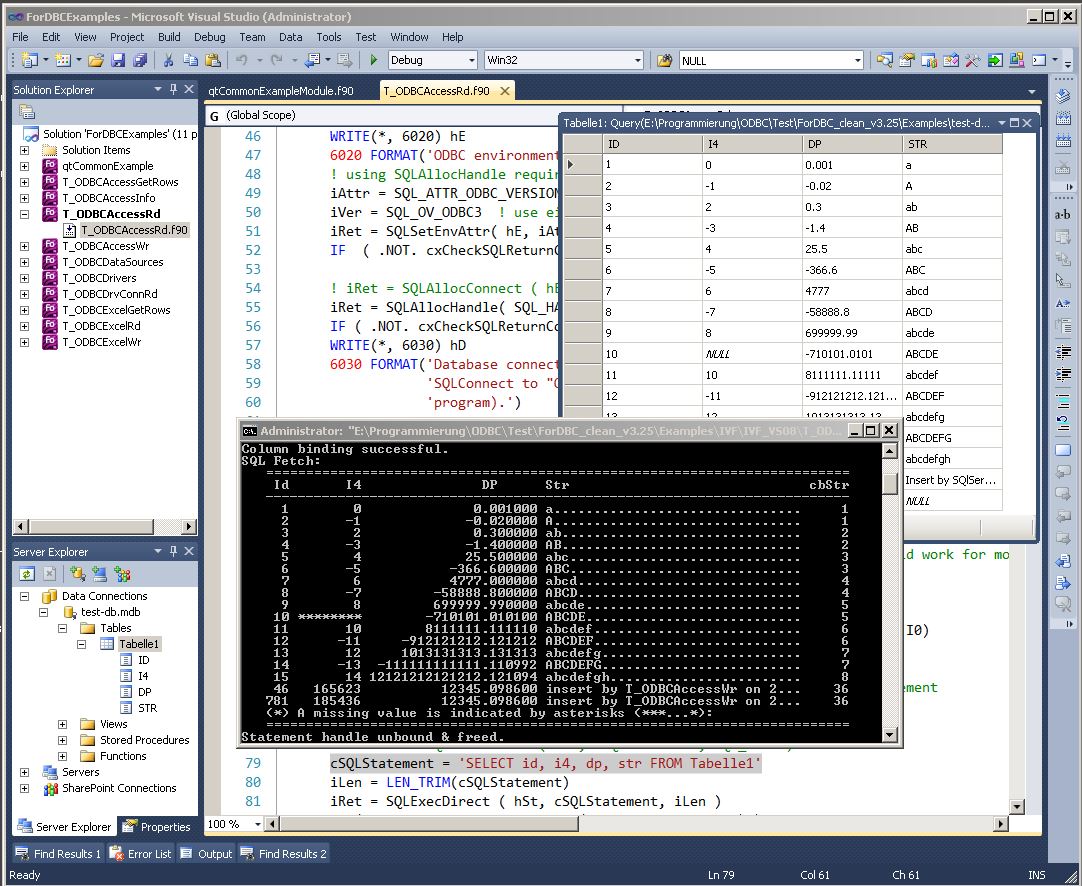Description
Access Databases and Spreadsheets under Windows using Fortran
With ForDBC the Fortran programmer can read and write tables of any database for which an ODBC driver is supplied.
Most databases, such as Oracle, Microsoft Access , Microsoft SQL, MySQL, IBM Db2 and Sybase SQL Anywhere, are equipped with an ODBC driver (ODBC = Open Database Connectivity). This is also true for some spreadsheets: Excel and Lotus.
Under Windows an ODBC interface is available. However the ODBC functions are not easy to access by a Fortran programmer because the documentation and the tools supplied by Microsoft are designed for C/C++ or VB programmers. ForDBC offers help! The Fortran interface provided by ForDBC is almost complete with respect to the ODBC v3.5 specification. This means that with ForDBC you can call all of these ODBC functions as if they were programmed in Fortran. Furthermore hundreds of ODBC and SQL specific constants are supplied. Simply include in your Fortran program the source line
USE ForDBC
and you are ready to use the ODBC functions and constants as you find them documented in the Windows ODBC API. This documentation also comes with Microsoft Visual Studio.
Getting started with ODBC can be tedious, so ForDBC is equipped with several example programs (completely written in Fortran) which show you how to use the ODBC functions, and so how to read from, or write to, tables in a Microsoft Access database or an Excel spreadsheet, for example.
ForDBC comes with concise documentation (PDF) which provides you with the essential information that you need for a quick start into ODBC programming.
Users of Intel Visual Fortran are supplied with MS Visual Studio solution (.sln), which contains several sample projects (.vfproj) which show how to access a database in several ways.
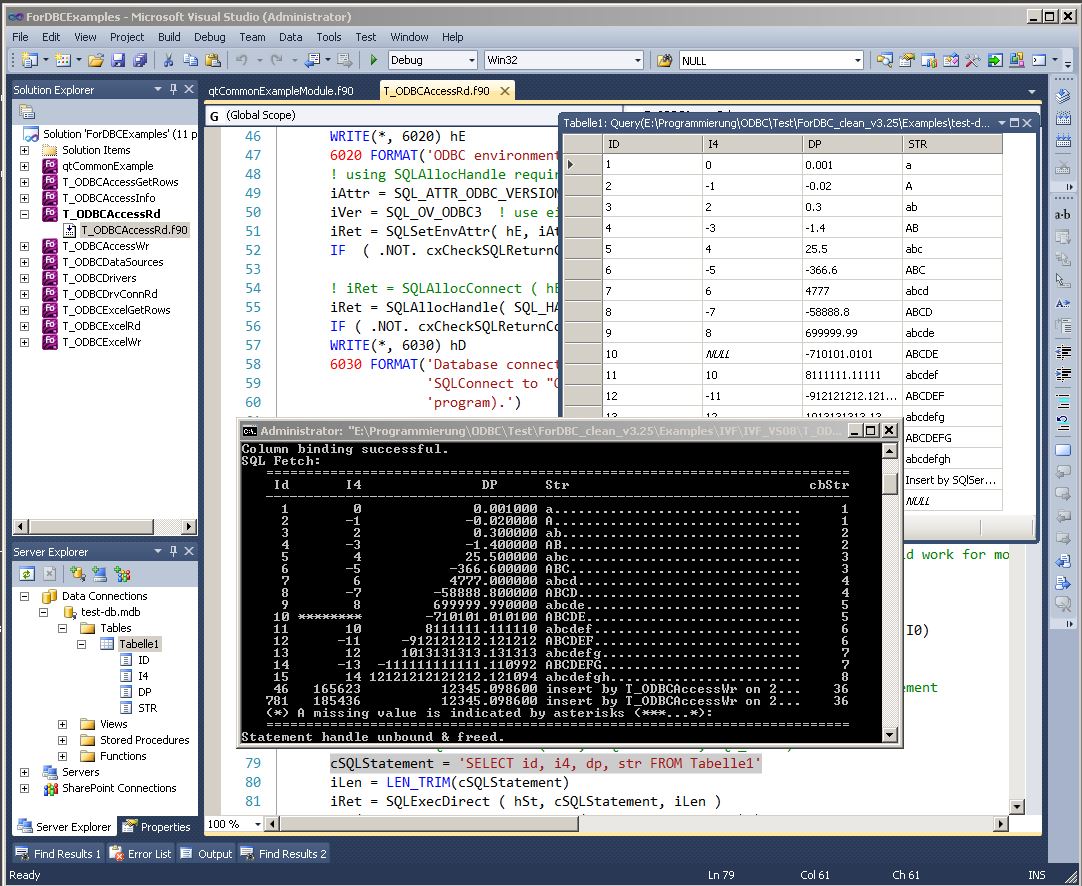
SQL Database Access with Intel® Visual Fortran – Training Videos
We provide several videos that help you to get ready for to read from or to write to relational databases:
| Video | Size & Duration |
|---|---|
| ForDBC Installation | |
| The video shows the download of ForDBC and its subsequent installation, and describes the structure and its essential elements. Then the MS/Visual Studio Solution (.sln) is launched in VS2013 which shows the automatic conversion of the VS2008 projects. | 25,7 MB 8:40 min |
| Introduction into the Usage of ForDBC | |
| By means of ForDBC example Visual Studio projects the structure of the Intel Visual Fortran projects (.vfproj) and their essential compiler and linker properties are shown. After the "Build" of a ForDBC example program that program's process is shown in a debug run to explain the essential elements of an ODBC program. | 139 MB 53:41 min |
| Creating an ODBC Datasource | |
| Some ForDBC example programs use ODBC data source names (DSN). This video demonstrates how to define a DSN. | 49,1 MB 15:11 min |
| Installation of Microsoft ODBC Drivers | |
| For those who don't own MS/Excel or MS/Access but who nevertheless want to test the ForDBC examples, or those who want to access Excel files (.xls, .xlsx) or Access files (.mdb, .accdb) from within a Fortran program, here you will see from where to download the free ODBC drivers (Microsoft Data Access Components - MDAC for 32-Bit, and MS/Access Runtime Distributables for 64-Bit), and how to install them. | 16,7 MB 6:10 min |
Licensing
ForDBC comes complete with example source code, delivered with the licence and software by e-mail. You can use it in your programs and distribute these without any royalty payments or runtime fees.
ForDBC is available for Intel Visual Fortran (both 32- and 64-bit).
Platforms
Windows 7 and upwards (Win32/Win64 systems).